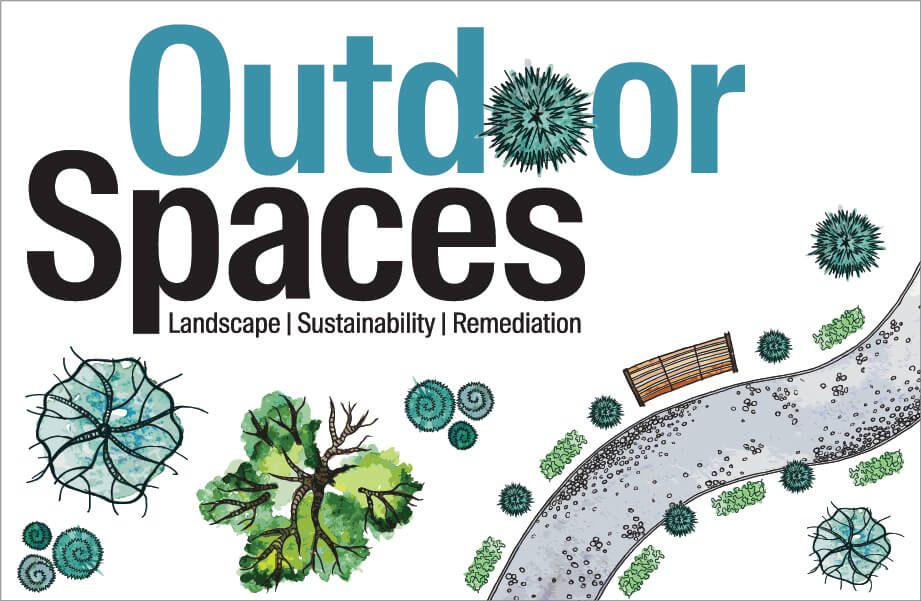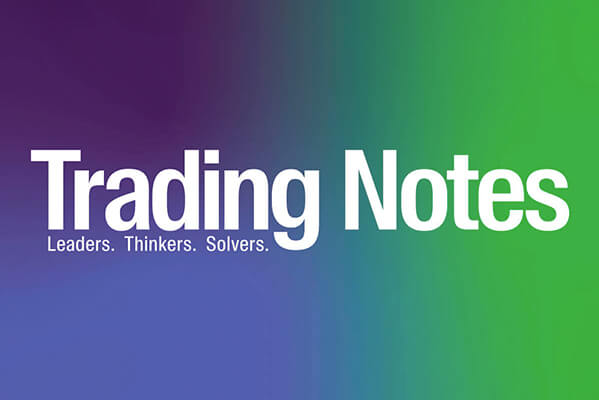This past Tuesday, The Architect’s Newspaper implemented some exciting changes that make our articles much more accessible.
Some of these improvements were subtle: for instance, when you click a tag—such as Venice Biennale, California, or Frank Lloyd Wright—you can now find every single article that features that topic.
The biggest change was on our homepage: a new “Load More” button (located at the bottom of the page) allows you to easily peruse all our recent articles. We publish new content every day, so seeing what you might’ve missed has never been easier! (For more updates, you can also follow us on Facebook, Twitter, and Instagram.)
However, the “Load More” button may not work if your browser is loading an old, cached version of our website. To fix this, follow the instructions below to clear your browser cache:
For Chome, select History in the top menu bar, then Clear Browsing Data, and clear your Cached images and files.
For Firefox, click Preferences in the top menu bar, then Advanced, then Network, then clear your Cached Web Content.
For Safari, click History in the top menu bar, and clear History.
For Internet Explorer, select the Tools gear icon in the right-hand corner, then Safety, Delete browsing history, and select Temporary Internet Files and Cookies.
Your browser cache consists of temporary data that your browser uses to accelerate the loading of certain websites. The steps to clear your cache may be different depending on the version of your browser. To learn more, or if you’re having difficulty clearing your cache, consult with your browser’s Help function.
For additional questions or comments, contact The Architect’s Newspaper’s Web Editor, Zachary Edelson.